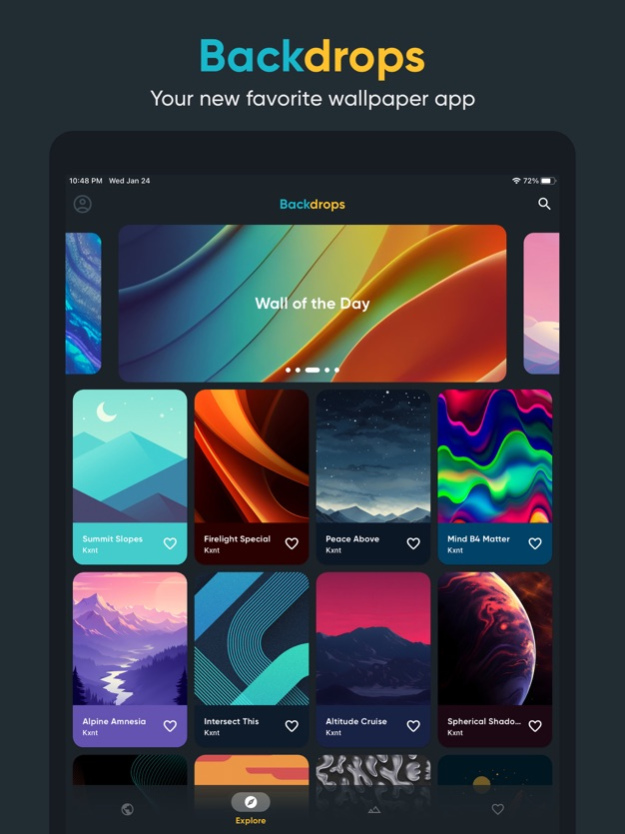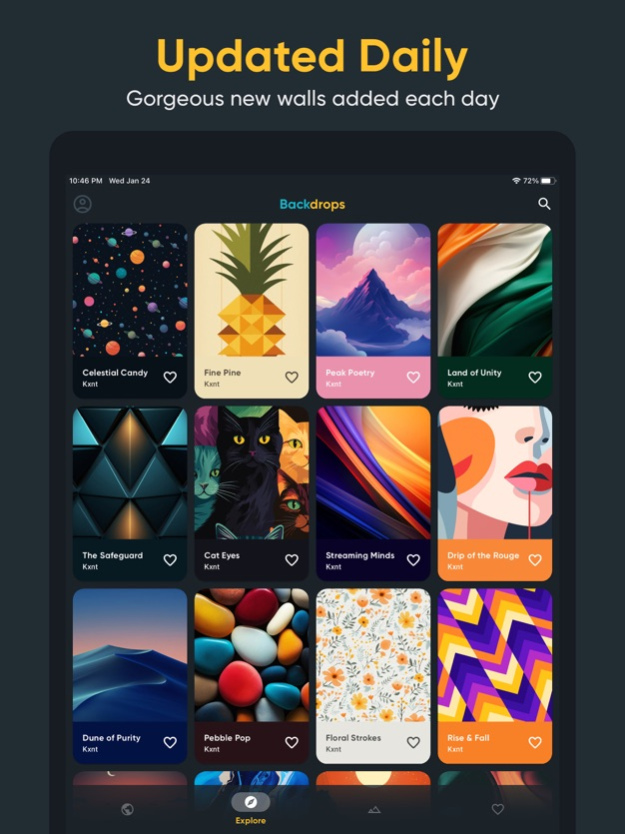Backdrops - Wallpapers 5.0.2
Continue to app
Free Version
Publisher Description
The only wallpapers you'll ever need. Say hello to Backdrops.
• Explore
Sift through hundreds of original wallpapers hand crafted in house by the the Backdrops team. Enjoy exclusive walls designed specifically for your devices. You won't find these backgrounds in any other app.
• Let's Get Social
Join in on the action and upload wallpapers yourself. Share your own pieces of work or photography. Only high quality original submissions will be approved for the Community tab. This ensures a full collection of photos worthy of becoming your wallpaper. The Backdrops team will be side by side with you sharing high quality public domain photos with some delicious edits.
• Wall of the Day
Come back every day for a new treat. This is where we showcase newly created backdrops, or just some of our favorites. Contact us if you want your own original work in the spotlight.
• Variety is the Spice of Life
Enjoy a wide variety of different wallpaper styles and flavors, such as material, minimal, aesthetics, patterns, scenery, outer space, earth views, abstract, photography, geometric, dark AMOLED friendly walls and much more.
• Premium Collections
Unlock bonus collections to gain access to even more original designs. These collections will be updated along with the Explore section. More backdrops equals a happier you.
• Go Pro
Going Pro unlocks a few extra features, including a completely ad-free experience, and all Pro Collections of exclusive backgrounds that we'll continuously be updating with new designs. Access to future Pro features are also covered.
• Favorites
Click some hearts and build a collection of your own. Have all your favorites handy for quick access.
• Sync Your Favs
Sign in to sync and save your collection of favorites across multiple devices.
• Stunning UI
Fall in love with a beautifully designed app. Open up Backdrops continually for some daily eye candy.
• Updated Daily
We'll be constantly designing new backdrops for you. This means new high quality content within the app every day.
Follow Us on X aka Twitter: https://twitter.com/backdropsapp
Please note that the Backdrops app consists of high quality wallpapers. Regular usage can use a lot of data. Please be aware that your Internet Service Provider or mobile carrier's normal rates and fees may apply to your use of Backdrops. You are solely responsible for such charges and fees, as stated in our Terms of Use.
This app contains ads that can be removed with an IAP.
http://backdrops.io/
Terms of Use: http://backdrops.io/terms/
Privacy Policy: http://backdrops.io/privacy/
Feb 20, 2024
Version 5.0.2
v5.0.2
• Swiping up or down now lets you exit the wallpaper details view
• Fixed an issue that would cause the Explore page to reset to the top after exiting/re-entering the app
Enjoying Backdrops? Rate us on the App Store! We really appreciate every review.
About Backdrops - Wallpapers
Backdrops - Wallpapers is a free app for iOS published in the Other list of apps, part of Network & Internet.
The company that develops Backdrops - Wallpapers is Christopher Morales. The latest version released by its developer is 5.0.2.
To install Backdrops - Wallpapers on your iOS device, just click the green Continue To App button above to start the installation process. The app is listed on our website since 2024-02-20 and was downloaded 8 times. We have already checked if the download link is safe, however for your own protection we recommend that you scan the downloaded app with your antivirus. Your antivirus may detect the Backdrops - Wallpapers as malware if the download link is broken.
How to install Backdrops - Wallpapers on your iOS device:
- Click on the Continue To App button on our website. This will redirect you to the App Store.
- Once the Backdrops - Wallpapers is shown in the iTunes listing of your iOS device, you can start its download and installation. Tap on the GET button to the right of the app to start downloading it.
- If you are not logged-in the iOS appstore app, you'll be prompted for your your Apple ID and/or password.
- After Backdrops - Wallpapers is downloaded, you'll see an INSTALL button to the right. Tap on it to start the actual installation of the iOS app.
- Once installation is finished you can tap on the OPEN button to start it. Its icon will also be added to your device home screen.